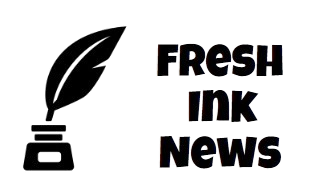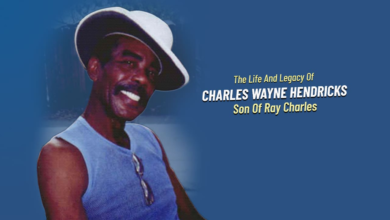Lunar Client: The Ultimate Minecraft Experience 2024

1. What is a Lunar Client?
Lunar Client is a free, all-in-one mod pack and launcher for Minecraft that offers players optimized performance, a suite of mods, and enhanced visuals all within a user-friendly interface. It’s designed primarily for competitive Minecraft players, particularly those who play on PvP (Player versus Player) servers, but it’s accessible and beneficial for casual players as well.
Many players, especially those in the Minecraft competitive scene, struggle with lag, performance drops, and the hassle of manually installing and updating mods. Lunar addresses these pain points by providing an optimized Minecraft experience right out of the box. By simply installing Lunar , players gain access to various mods and settings that can drastically improve the game’s performance and enhance the user experience. Plus, the client is constantly updated to stay compatible with the latest Minecraft versions.
The beauty of Lunar Client lies in its ability to streamline everything. Whether you’re playing to build a massive structure in creative mode or gearing up for combat in PvP, Lunar can optimize your gameplay experience with ease.
2. Key Features of Lunar Client

Lunar Client offers a wide range of features that enhance the Minecraft experience. From performance optimizations to customization options, Lunar covers all the bases. Here’s a breakdown of its most notable features:
a. Integrated Mod Pack
Lunar Client comes pre-installed with a variety of mods that are commonly used by Minecraft players. Some of these include Optifine (for better visuals), minimaps, better chat options, and PvP-related mods such as Keystrokes, Armor Status, and Combo Counter. Players no longer need to manually install mods, which can often be time-consuming and confusing.
b. Enhanced FPS
One of the biggest selling points of Lunar is the FPS boost. Minecraft can be resource-heavy, especially when mods are involved, but Lunar Client has built-in optimizations that can significantly increase frame rates. Whether you’re on a high-end gaming rig or a low-end laptop, Lunar Client’s performance improvements can make Minecraft smoother and more enjoyable.
c. Easy Mod Customization
Lunar allows you to customize which mods you want to enable or disable at any given time. The client’s mod menu is incredibly intuitive, letting players toggle mods with a single click. Want to add coordinates to your screen? No problem. Want to disable the minimap? Easy. Everything is configurable, giving players full control over their mod preferences.
3. Performance Boost: How Lunar Client Enhances FPS
One of the most impressive aspects of Lunar is its ability to drastically improve the performance of Minecraft. For many players, the struggle of low FPS (frames per second) can be incredibly frustrating. Minecraft is known for its blocky graphics, but its performance can dip even on modern systems due to the way the game renders and manages resources.
Lunar Client comes packed with optimizations that can help players get the most out of their system’s resources. By using algorithms that optimize how Minecraft processes graphics, chunks, and data, Lunar can boost FPS, giving players a much smoother gameplay experience. Many players report double or even triple the FPS they get compared to the vanilla Minecraft client.
In addition to these optimizations, Lunar includes a resource management system that reduces the load on your computer’s CPU and GPU. This not only improves FPS but also reduces the risk of overheating or lagging, making it an ideal choice for competitive players who need every edge they can get. The difference in performance is particularly noticeable when playing on multiplayer servers with many players or heavy custom builds.
4. Customization and Mod Support
Lunar Client doesn’t just improve performance — it also offers a wealth of customization options that enhance the visual and gameplay experience. For many players, having the right mods can make all the difference. With Lunar Client, you have access to an extensive selection of mods that are integrated directly into the client.
a. Visual Enhancements
One of the key draws to Lunar is its visual mod support. With built-in Optifine, players can enjoy smoother textures, more realistic lighting, and improved shaders. These enhancements can make the game look significantly better without impacting performance too much. For players who like to show off their builds or enjoy the aesthetic side of Minecraft, this is a game-changer.
b. PvP Mods
Lunar is especially popular among PvP enthusiasts. Mods such as Keystrokes, Hitboxes, and a CPS (clicks per second) counter are tailored for players who want to improve their combat skills. These mods give valuable feedback and make it easier to analyze and adjust your gameplay to stay competitive in intense PvP scenarios.
c. Customizable HUD
The heads-up display (HUD) in Lunar is highly customizable. Players can move around their mini-map, coordinate display, armor status, and other visual elements. This level of customization allows players to create a clean and organized layout that suits their personal preferences and gaming style.
5. Lunar Client vs. Other Minecraft Clients
With several other Minecraft clients available on the market, how does Lunar Client stack up? Two of its main competitors are Badlion Client and Labymod. While each client offers unique features, Lunar Client has managed to capture the hearts of many Minecraft players due to its performance optimizations and PvP-centric features.
a. Badlion Client
Badlion Client is another popular choice for Minecraft players, and like Lunar Client, it offers a variety of mods and performance enhancements. However, one key difference is the premium model. Badlion offers additional paid features, whereas Lunar Client provides everything for free. Badlion also focuses heavily on anti-cheat measures, which is useful for certain servers but less relevant to casual players.
b. Labymod
Labymod is known for its customization features, but it falls behind in terms of performance optimization compared to Lunar Client. Labymod’s focus on aesthetic mods is great for creative builders, but it doesn’t have the same FPS boost or competitive edge as Lunar Client, making it less ideal for PvP players.
In general, Lunar Client stands out due to its focus on performance and ease of use, making it the go-to choice for many players who want an all-in-one solution without needing to spend hours tweaking settings.
6. The Competitive Edge: PvP Features
PvP is a huge aspect of Minecraft’s community, and Lunar Client has tailored its features to cater specifically to PvP enthusiasts. Whether you’re battling other players on a Factions server or participating in competitive duels, Lunar Client provides tools that give you an edge in combat situations.
a. Keystrokes and CPS Counter
For competitive players, knowing how fast you’re clicking and where your inputs are going is critical. Lunar Client’s keystroke mod shows you which keys you’re pressing in real-time, allowing for better control and quicker responses in PvP combat. Additionally, the CPS counter lets you track how fast you’re clicking, which can help in optimizing your attack speed.
b. Hitboxes and Reach Display
These mods are particularly useful for players looking to improve their accuracy in combat. Hitboxes highlight the exact area where a player or entity can be hit, making it easier to land critical strikes. Reach Display helps by showing the maximum distance you can reach another player, ensuring you never miss a hit due to poor positioning.
c. Combo Counter
The Combo Counter is another helpful tool for PvP players. It shows how many consecutive hits you’ve landed on an opponent, which is especially important for maintaining momentum in combat. The more combos you land, the more damage you deal, so having a clear indicator of your combo streak can be incredibly advantageous.
7. User Interface and Ease of Use
One of the reasons Lunar Client has become so popular is its user-friendly interface. Even for players who are new to Minecraft mods or clients, Lunar Client is incredibly intuitive and easy to navigate. Everything from installing the client to customizing mods can be done with just a few clicks.
a. Installation Process
Installing Lunar Client is as simple as downloading the launcher from their website and running it. There’s no need to manually install mods or mess with game files — Lunar Client handles all the technical work for you. It’s also compatible with multiple versions of Minecraft, making it easy to switch between versions depending on the server you’re playing on.
b. Mod Menu
The mod menu in Lunar Client is clean and well-organized. Mods are listed clearly, with toggles for enabling or disabling each one. This makes it easy to switch between different mod configurations depending on the type of Minecraft experience you want. For instance, you might enable PvP